How to work from home
Currently, the world is going through an epidemic crisis. Coronavirus has made most of us have to work from home, well, at least the ones who can. Foreseeably, for the next month, this will be the state of things. I have some experience working from home, although not extensive, most of my thesis and student assistant work was done remotely from Portugal to Denmark for about a year. I actually believe I was more productive during that time, so here is my advice.
The upsides
Working from home has upsides, let's start by outlining some to get you motivated:
- You can actually work from anywhere: (not applicable in the current crisis), either its a train, a coffee shop, or a friend's place.
- You own your own time: You can start working when you want, stop working when you want, and pause whenever you want.
- Interruptions are much less frequent (unless you have a kid), you shut communication down when you want to.
Have a setup
Working on your laptop for a whole week is exhausting: small screen, bad body position. From home, you should be more comfortable than in the office
Consider buying an external monitor, a good mouse, and a keyboard. You don't need to spend a fortune. But you should also consider that you are going to spend your day working from your setup.
Here is some of hardware I use to get stuff done:
- Samsung 27" monitor (~$150)
- Logitech K380 wireless keyboard (~$40)
- Logitech MX Master mouse (~$100)
- Jabra Elite 85h headphones (~$150)
I believe these are a very good bank for your buck. And can certainly vouch for them.

Start the day right
One of the worst mistakes is to keep your pajamas on. ALWAYS shower and get dressed! Even if you're not going anywhere, getting ready puts you in the mindset of getting things done. Usually, this is how my morning goes:
- Get up
- (Sports, I usually go for a run)
- Shower
- Make a lousy cup of coffee
- Read the news?
- Sit down, and start getting stuff done!
Plan out your day
Before starting to work, I usually ask myself: "What do I want to accomplish today?". At the end of the day, I ask myself: "What did I do today?". For everything in between, I use TickTick, my favorite TO-DO app.
What I like about TickTick is the following:
- It's in all platforms (Android, iOS, Mac, Windows, Web).
- Its free tier is super generous.
- It allows me to categorize by lists, as well as add sub todos.
- It can understand natural language: for example
"Bring groceries tomorrow ~personal"will add "Bring groceries" to thePersonallist, as an item to do tomorrow!
At the end of the day, I like having all of my todos (Personal, Work, Side Projects, etc) in a single place, and that's exactly what I get with TickTick.
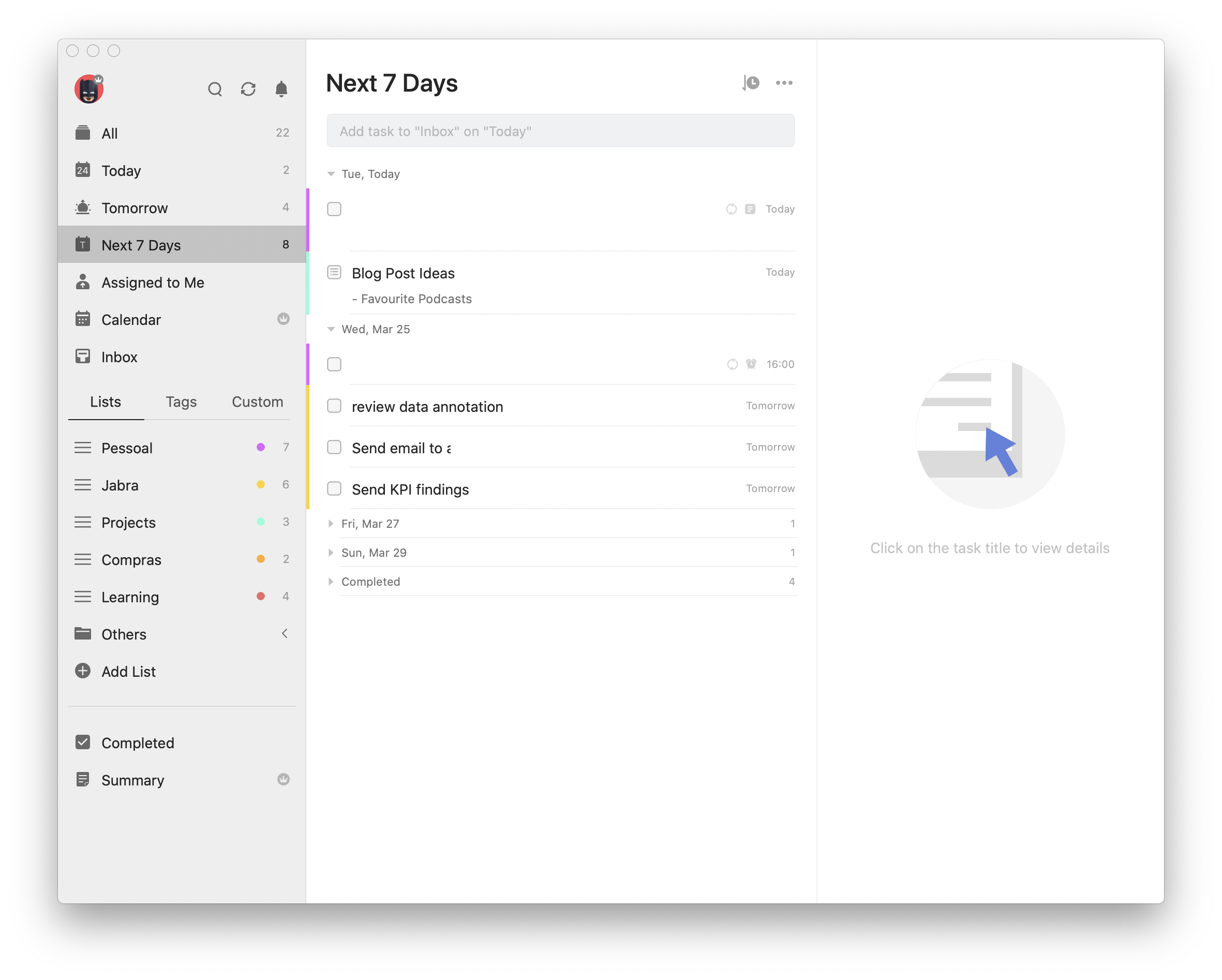
Talk when you have to
Email, Email, Email.
We are surrounded by instant communication tools. Instant communication tools usually tend to disrupt your productivity. Don't get me wrong, they have a tone of advantages, but I believe that they don't allow to do serious and deep work.
Why? Because when someone Slacks you they expect a fast response. But what happens when someone emails you? Well, they certainly expect a delay in your response. And that's positive.
Email allows you to minimize interruptions, and communicate when you want to, not when others want to.
So close Slack, close WhatsApp, close Messenger, set your phone to Do not Disturb, and check your email 3 times a day.
Reading recommendation on the topic: "It Doesn't Have to Be Crazy at Work"
Listen to something
This depends on the type of work, but I have found that I personally really enjoy listening to something while I am working. Either its some slides, a data analysis, or some code, listening to something in the background really allows me to concentrate.
Here are some of my personal favorites:
- A SoundCloud mix: Sashamarie, Soulection, and Complexion are some of my favorite radio shows.
- A podcast: Tim Ferris and the Changelog have it here. Oh, and I use PodcastMenu to control podcasts in my menubar.
- Spotify usually also does the job.

I hope some of these tips will help you get the most out of working from home!
Note: If you want to discuss some of these, or just reach out, feel free to send me an email! (address is right there on the bottom left.)